

This release is all about speed, reliability, and smoothing out the daily workflows you rely on. As we've been growing our customer base, we wanted to make sure PontaHR stays fast and responsive no matter how much data you're working with. We also made it easier to find and attach interview kits and email templates when you need them.
Over the past few weeks, we've been deep in the infrastructure layer of PontaHR. While these aren't flashy feature launches, they're the kind of improvements that make your day-to-day experience noticeably better.
We've optimized database queries, improved how data gets loaded across the app, and tightened up response times throughout the platform. The result? PontaHR is now significantly faster — especially when dealing with large candidate pools, busy job listings, or team workspaces with lots of activity.
This work also sets us up for what's coming next. As we continue to ship new features (AI agents, integrations, and more), we're making sure the foundation stays rock-solid.
If you've built up a library of interview kits or email templates, finding the right one used to involve a bit of scrolling. Not anymore.
These are small changes, but they add up — especially if you're juggling multiple roles or handling high application volume.
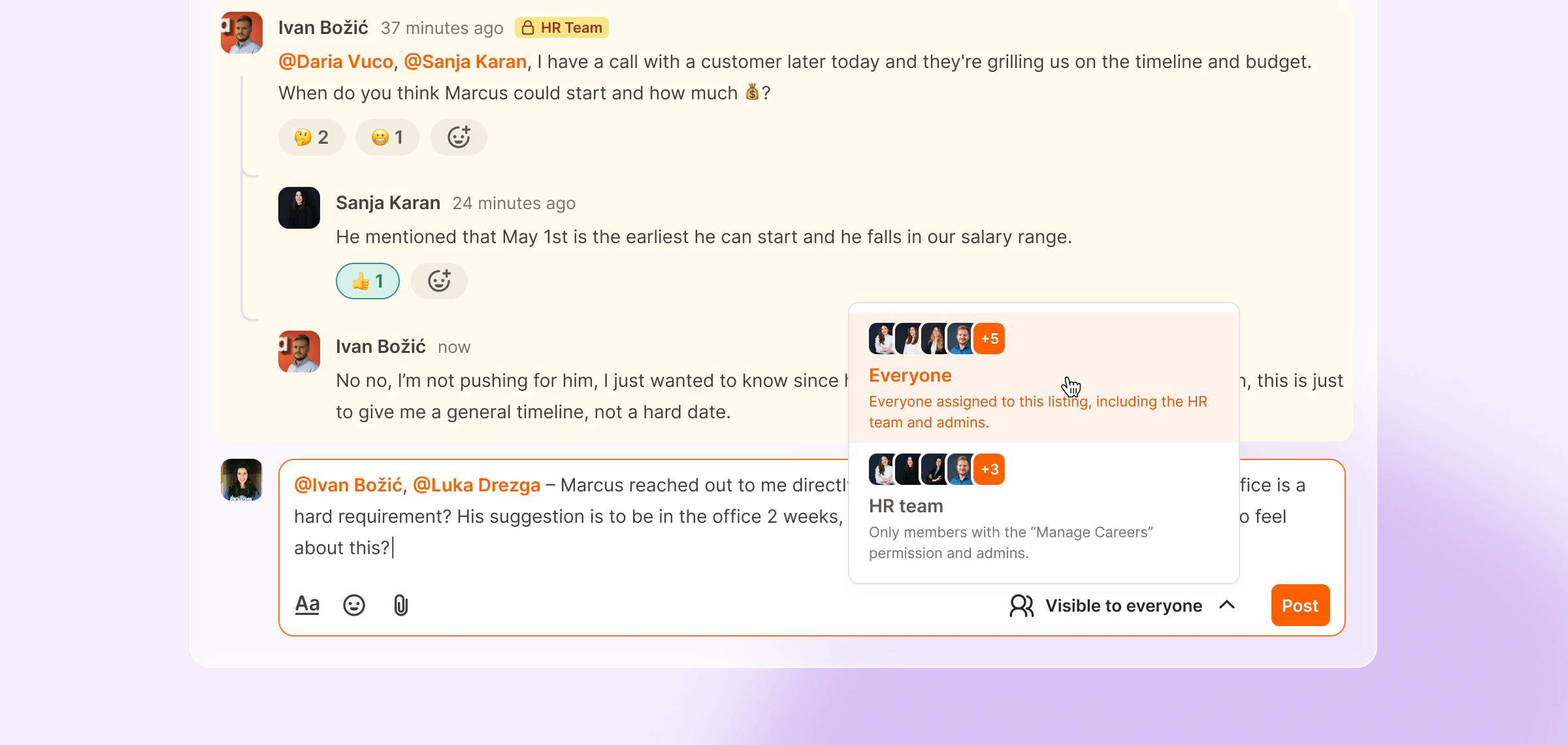
This release brings more control over collaboration and a handful of polish updates across PontaHR.
You can now decide who sees the comments you post on the candidate pages. When writing a comment, HR team members, administrators, and owners can choose whether it’s visible to everyone or just the HR team.
This way, you can keep sensitive HR discussions private while still collaborating openly with hiring managers when it makes sense.
The default “New” step in your workflows is no longer locked down. You can now rename it, add a description, and pick how the candidates are scored.
This is another step in making sure that PontaHR molds to the way your company works.
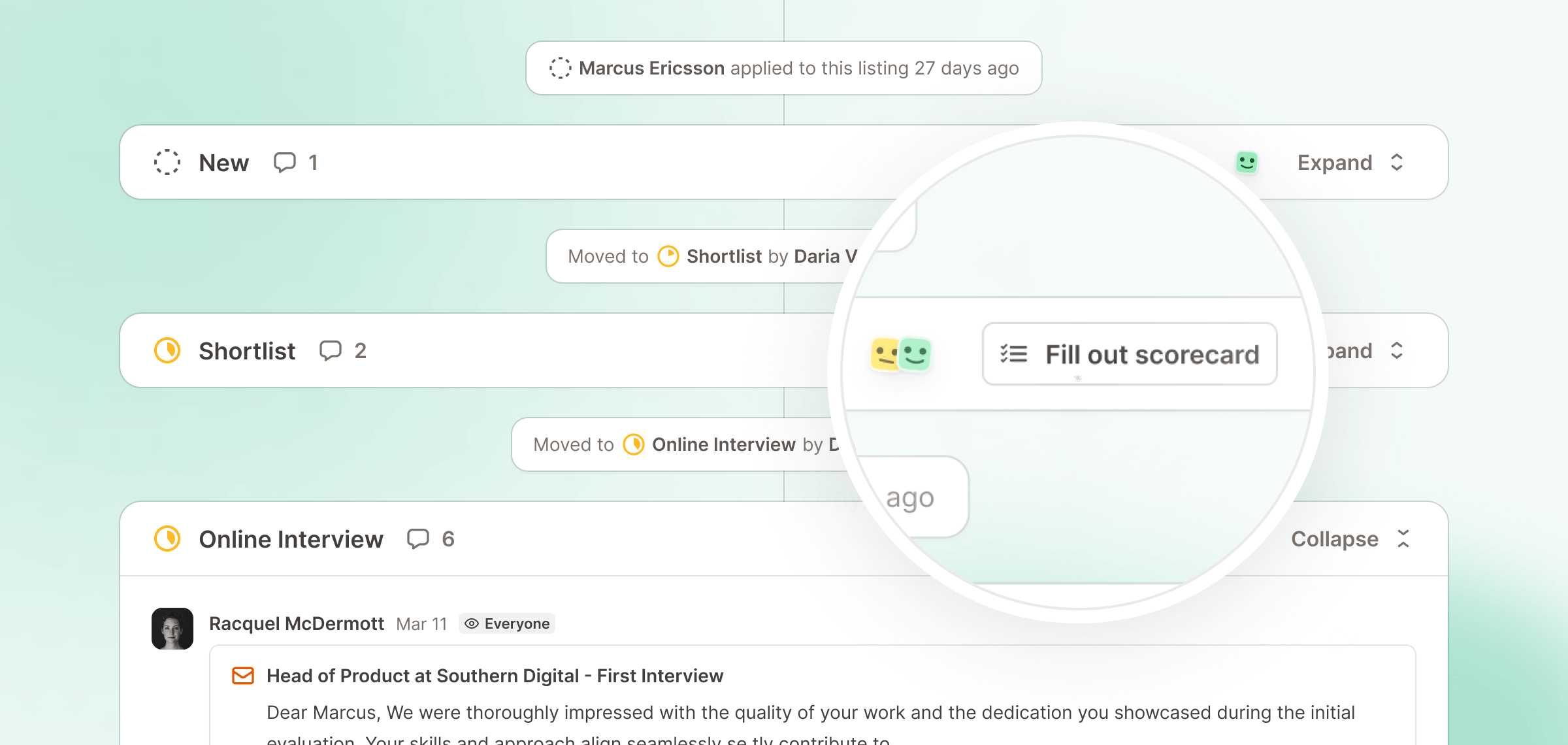
Previously, you could only add your scorecard in the stage the candidate was in currently. We've heard your feedback and now you can add your feedback (if it was needed) in any previous stage the candidate was in.
On the application page, either by mistake or a change of heart, you could end up with empty workflow steps. If that wasn't intentional, you can now tap on ••• and remove that workflow step from the candidate timeline.
If you remove a step between two identical workflow steps (e.g. "New" -> "Shortlist" -> "New"), we will automatically merge your feedback in the two "New" steps. 💅
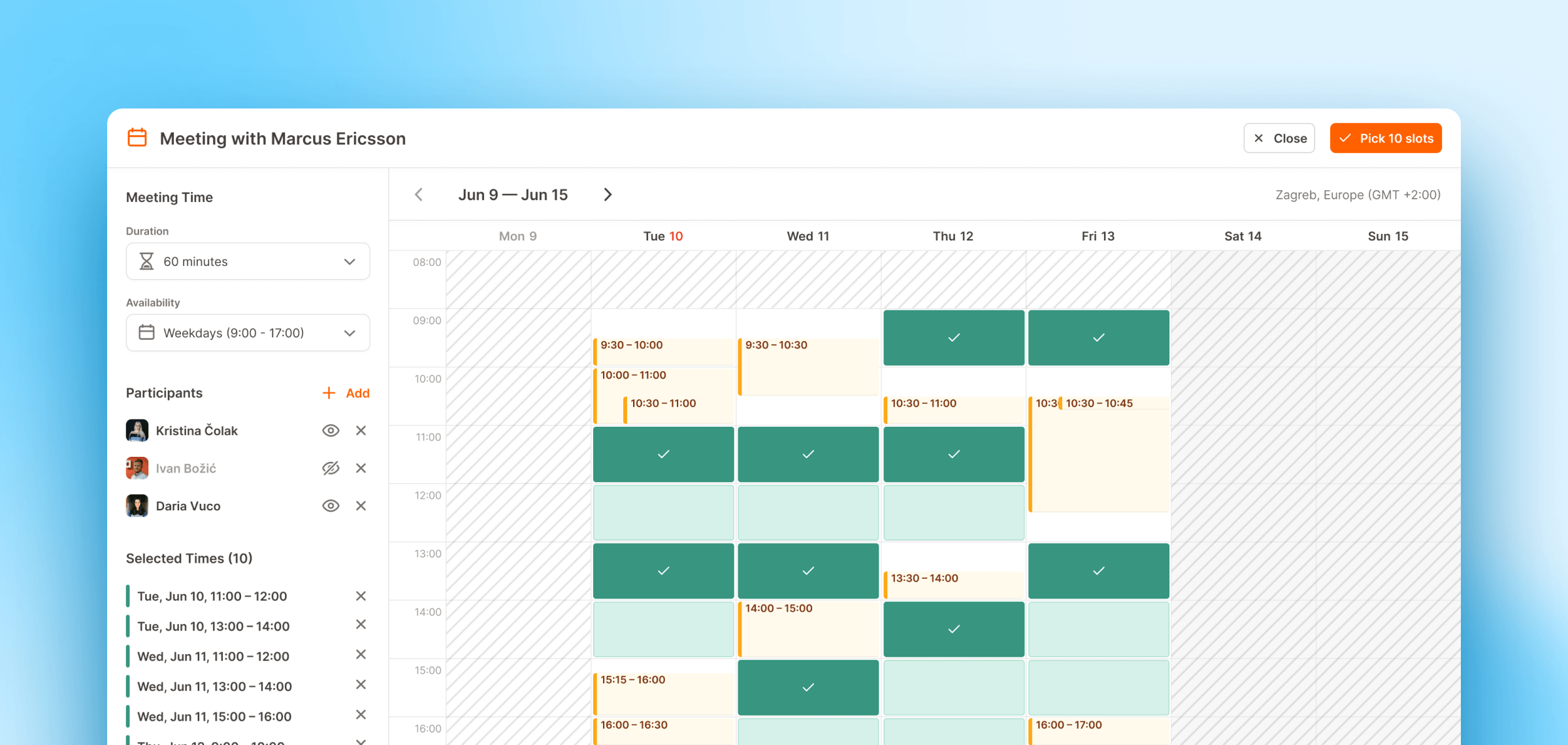
We’ve just shipped a big upgrade to our interview scheduling feature. You can now select a handful of time slots that work for your team and send them directly to the candidate—letting them pick the one that suits them best. No more endless back-and-forth, just faster and smoother interview scheduling.
Hopefully, this makes it easier for you to schedule interviews with candidates. If you have any feedback, let us know!
.png)
You can now schedule interviews with candidates directly from PontaHR — no more switching between tools. This release introduces native calendar integration with Google and Outlook, so you can schedule, track, and join meetings without ever leaving the platform.
We’re just getting started — support for candidates to self-schedule interviews is coming over the next few weeks.
Whenever you're on the candidate's application page, just hit the "+ Meeting" button to send them an invite. You can:
As with our emailing integrations, your Google or Outlook calendars are deeply integrated with PontaHR. This means that:

This update brings a bunch of improvements focused on visibility, clarity, and expressiveness — so you and your team can move faster and stay in sync more easily.
We’ve had email notifications for a while, but now we’re bringing that same visibility right into the product.
You’ll now see a new bell icon in the navigation bar. Click it to check your most recent activity — things like:
You can click into any notification to go straight to the relevant spot in the app, and you can always head to the notifications page if you want to dig through a longer history. Everything’s grouped by week and neatly organized so it doesn’t get overwhelming.
This is just the start — we’ll keep improving as we go.
When you’re reviewing applicants, it’s key to quickly understand where feedback stands — both yours and the team’s. We’ve made a number of updates to help with that.
These changes should help you make more informed decisions without extra clicking around.
We've launched a ton of things, but this might be our favorite! We’ve added full support for :emoji: shortcodes wherever you’re typing — comments, replies, notes, and beyond.
Just start typing : followed by an emoji name (like :smile: or :thumbsup:), and the emoji picker will show up right where you are. We’ve also improved the picker itself — more on that below.

Headhunting and sourcing candidates is now a lot easier thanks to our newly-released browser extension for Chrome. The extension provides an easy and simple way to source candidates from LinkedIn and into your PontaHR account. Just log in to the extension and when you're browsing LinkedIn profiles, you will be able to easily see who is already part of your talent pool and one-click add them to any active job listing. We've worked a lot on making sure that all of the relevant candidate information is captured while adding them into PontaHR, including their CV.
Firefox and Safari versions of our extension are coming soon.
First impressions matter! Now, you can customize the default “Thank you for your application” email that candidates receive when they apply for your open positions. You can personalize the message to match your tone-of-voice and set expectations by immediately including next steps. This gives you more control over your candidate experience.
Based on feedback, we've decided to do a little bit of housecleaning when it comes to our in-app navigation. We've simplified the navigation and improved the user experience by making it easier to jump to your candidate database and reporting modules, while at the same time improving the onboarding experience for your colleagues.
Every click or tap matters, so hopefully this update will result in a few less clicks!

Interviews are a critical part of hiring. Scorecards often include a lot of questions and you need to make sure to capture detailed feedback on a candidate. This makes scorecards one of the most sensitive tools in the hiring process. Losing even a small amount of progress can be frustrating and disrupt your workflow.
As of now, as you fill out scorecards, we will automatically save them to your browser. Here’s how this feature helps:
This feature is designed to give you peace of mind, so you can focus on capturing meaningful feedback without worrying about interruptions.

While working on our LinkedIn sourcing extension, we've also tackled some updates in the platform that make your day-to-day life easier.
We launched our full suite of reporting dashboards back in October. Today, we are launching the option to see your reports directly from the single listing page. You could do this previously by filtering in the Reporting area, but this doesn't break your flow if you're focused on a single job listing.
Just head to the single listing page and tap on the "Reporting" tab. You can also narrow down the reporting for a specific time period. For example, if you want to see where your candidates are coming from this past week.
When you tap on ••• for a listing, you now have the option of embedding the application form on your own website. This will generate a piece of code that you can easily copy and paste somewhere else.
.png)
We're excited to introduce the first version of our brand-new Reporting module!
This initial release includes three dashboards to help you track and visualize your hiring data.
Your main reporting hub, packed with essential widgets that provide key insights at a glance.
Focuses on the metrics and trends of your hiring successes, such as the number of hires, hiring rates, and role-specific performance.
A look into the efficiency and activity metrics for your hiring team, including response times, interactions per candidate, and overall team workload.
We built this with the goal of providing a clear picture of your entire hiring process, so you can make better data-driven decisions. This is just the beginning—we have tons of ideas in the works, and we can't wait to collaborate with you to make this the best reporting tool in the business.
Give it a try and let us know what you think!
While cooking up Reporting, we've also worked on improving and fixing other parts of PontaHR.

PontaHR got a fresh coat of paint! As a part of our recent rebranding, we’ve updated the platform itself to fit our new vibe. This includes updated colors, icons, labels, and even a brand new sign-up and sign-in experience. Why not go for a stroll around the platform and check it our yourself? 👀
Additionally, we’ve launched self-signup, a way for anyone to create an account on PontaHR and try out the tool for themselves.
To help our users get the full experience, we’re implementing a free tier as well. In our new freemium model, new users can try out the platform have one active listing, utilize the candidate database, customize their hiring process, add up to three users, and create a branded careers page.
.png)
A few months back, we launched our own emailing system inside of PontaHR that is in perfect sync with your own Gmail inbox. Now we're back with some improvements to the way permissions and email visibility work.
Starting from today, members with the permission to send emails to candidates will also be able to specify who exactly can see that specific email thread. There are two options.
Now you can discuss sensitive topics without worrying who will have access to that information.
We're constantly adding improvements to our candidate database. With this release, you can now filter your candidates by:
We'll be adding more filters over the summer!
.png)
Today, we're rolling out a way for you to see anyone and everyone that applied to work at your company. With the new "All Candidates" page, you get a clear view of all your applicants, including their labels, status, rejection reasons, and scorecards.
You can also easily filter the list and add candidates to one of your active listings. We'll be rolling out more ways for you to filter candidates over the coming weeks.
Introducing a dedicated “Offer Sent” stage in your hiring pipeline. Previously, you could track offers as part of the “In Progress” category. This new stage distinctly separates candidates who have received offers, providing clear visual tracking and management of the offer process. It ensures better organization and follow-up for candidates at this crucial stage.
Starting from now, we are tracking the origin and source of your candidates. When people apply through your website or the public careers page, their origin will be set to "Applied". When you add them manually, you can set the origin option to "Sourced".
Alongside that, we are tracking the UTM source and referrers so that you can see from which campaign or website a candidate applied from. This feature gives you deeper insights into your recruitment channels and helps optimize your sourcing strategies.
.png)
It's been a productive few months here at the PontaHR offices and today we're launching a couple of pretty big updates. Buckle up, folks! 🥰
As of today, you can connect your Google account in PontaHR. Once you do that, you'll be able to send emails to candidates straight from inside of PontaHR. And their replies will live in the same place. Now, all of the communication between you and the candidates will be part of our Timeline view.
We have been working on this for quite some time. As always, we weren't satisfied with a barebones implementation. The emailing system inside of PontaHR is perfectly synced with your own Gmail inbox. It doesn't matter whether you send emails from inside of PontaHR, reply to emails from your Gmail inbox, or any other email client. Communicate with the candidates from wherever, and PontaHR will pick up the conversation.
We know that keeping on top of all these emails can be daunting, which is why we built an Inbox view inside of PontaHR. It's one place to see all of the emails from candidates, reply back to them, archive the conversations, and more. And all of it is immediately synced with your Gmail inbox.
As part of this work, PontaHR went through the full process of CASA certification, so you can be sure that all of your data is processed and stored safely and with the highest security standards.
To summarize, you can now:

Structured interviews are really important when hiring. That's why we hope our release today will make your life a little bit easier. You can now create structured interview kits and assign them to different stages in the hiring pipeline.
Under your organization settings, you can create interview kit templates. Each template has a name, description, and one or more sections. Each section can have one or more questions and you can mark each question as mandatory.
Once all of your templates are set up, you can update your default hiring workflow and assign the interview kits to a stage in the pipeline. Now, each of your hiring stages can be set up so that the hiring team can:
Of course, you can also set up each of your listings with a unique hiring workflow and interview kits.
As part of the interview kit feature, we've also used this opportunity to spruce up the scorecards you leave for a specific candidate. Now, the scorecards are much more immersive, nicer-looking, and stand out on the candidate Timeline.
You're also able to react and comment on a scorecard from someone.

.png)
With this release, you can now edit any information attached to a candidate's application form. This includes all of the fields submitted by the candidate or even adding your own information during the selection process.
If you edit the email attached to the application, we will automatically detect if there are matching applications and merge them together into one candidate profile.
You can now reorder listings straight from the Listings page, just tap on the little ↕ Reorder button. This will affect how your listings are ordered on the public page of your organization. Additionally, if you are connecting to PontaHR using our API, it will also affect the order there.

We added two key features that will help you manage your candidate database even easier!
You might stumble upon a candidate that you really like while going through some old applications, but perhaps not have added them to your Saved Candidates list. Now, you can easily tap on the ••• dots and add that candidate to any active listing.
On the other hand, a candidate might apply to a job listing, but it seems like they're a better fit for a different position. With this update, you can easily move them over to another active listing. This will copy over all of the existing feedback and comments from your team so you don't lose any valuable information.
.png)
When deleting a candidate, you now have two options. You can either delete it permanently or move it to a Deleted stage in your hiring cycle. This way, you can delete a candidate from your system fully or keep them for any future reference and reporting.
We've also tidied up the user experience around deleting applications, candidates, and listings.
.png)
After you publish a listing, there's a few ways you can get that listing in front of potential employees. You can use our API, embed the application form, or just link to your public careers page on PontaHR.With this latest update, you can also link to a special link that will show potential employees just your application form. If you want to use this, just append /form to the URL of your job listing.
Leaving scorecards is something you do on a daily basis. Bearing that in mind, we've made some nice updates so that it's much smoother.

We're working hard on bringing you a way to email candidates directly from PontaHR and get their replies also inside of PontaHR! In the meantime, you can now...
You don't always have to start from scratch! With our latest update, you can now duplicate your existing listings or any drafts you have. Just tap on the ••• for a listing or draft and select "Duplicate".
This will pop open the "New Listing" flow with all relevant fields copied and pre-filled from the listing, so you can edit it before publishing.
Hopefully, this will speed up your editing process.
We love any piece of feedback you have and it's hugely important to us. Previously, you could email us and we'd get back to you. You can still do that, but now you can also tap the 💬 help button in the main navigation and have a chat with us through Intercom. We'll get back to you as soon as possible!
.png)
Ever come across a candidate who's a great fit but not for the current position you're looking to fill? Or perhaps you see future potential in that person? Say hello to "Saved Candidates", a feature designed to make talent retention easier for you.
Now, when reviewing applications for any job listing, you can save candidates to a dedicated 'Saved' list. This allows you to easily reference and reach out to them for future opportunities, ensuring you never lose track of standout applicants. Find this new feature under each candidate's profile and start building your talent pool today!
.png)
Before diving head-first into a big new feature (✉️ 📥 📫 👀), we spent a week or so just going through PontaHR and fixing small bugs, tightening a few things here and there, dusting off dropdowns and fields.
Comments are the backbone of any discussion inside of PontaHR, so we spent some time polishing and improving your commenting experience, specifically how you attach files. You can now drag-and-drop multiple documents into any comment field inside of PontaHR.
Additionally, we’ve polished up the UI for the commenting experience, added better indicators while you’re dragging files into PontaHR, and fixed some small issues when editing comments.
.png)
As an applicant tracking system, it's a given you'll spend a lot of your time reviewing CV's, portfolios, cover letters, etc. Those have previously opened in a new tab, but today we're launching an update for a better file viewing experience. View PDFs, spreadsheets, slides, and more!
And this is just the beginning, as we're constantly working on improving and streamlining your workflow inside of PontaHR.

At launch, we decided that the user experience we had when editing workflows for published listings was... *meh*. We made a promise to ourselves to fix that as soon as possible. As it turns out, that "as soon as possible" is today. Four months later. 🙈
As of today, you can edit the workflow for a listing even after it has been published.
.png)
We know how important it is to organize and segment your candidates effectively. To help you out, we’re introducing a new feature: labels for candidates. Whether it's by skill, experience, or any other criteria that matter to you, you can now leave customized labels on candidates.
You can manage these labels under Settings → Careers → Labels.
It's crucial to remember why a candidate wasn't the right fit for your team. Now, you can record specific reasons when rejecting candidates. It brings clarity between your team members during a selection and helps out when someone applies to a different job listing in the future.
You can manage the rejection reasons for your company under Settings → Careers → Rejection Reasons. In addition, you can choose whether leaving a reason is mandatory when rejecting a candidate.
You now have the power to specify which email notifications you want to receive, so you only receive updates that matter to you. Whether it's about new job listings, comments, or daily and weekly summaries, you're in control!

We’ve previously worked on generating images for your job listings on the public careers page. We have now improved upon that with better layouts and speedier generation of these images.
You don’t need to do anything, just share your job listings around and they’ll be displayed with beautiful cover art reflecting who you’re looking for.
.png)
Browse and move through PontaHR easier and faster than ever! Just tap on the "Search for anything..." box in the navigation bar (or press `Ctrl + K` / `⌘ + K` on your keyboard) and type away.
Easily find candidates, listings, and people from your company, and jump straight to that page. Also, navigate to any of the other pages inside of PontaHR or toggle commands, like switching on dark mode instantly.
We'll be expanding the things you can search for and navigate to as we build in more things into PontaHR.
Every person who applies to one of your job listings now has a dedicated candidate page of their own. On this page, you can see all of their job applications and more details about them.
Additionally, if a person applied one or more times, that is now visible on all of their applications.
We'll be building more functionality on top of the candidate page in the future, so stay tuned! We hope this makes it easier to manage your candidate database.

With this new update, it’s easier to navigate between applications via the persistent floating bar at the bottom of the screen when reviewing candidates. With the floating bar, you can easily see the names of the previous and next candidate, and navigate between them. See whether you left a score, and if you didn’t – you can!
Your organization administrators, and/or the HR department, can see the current stage of that candidate, and can easily move the candidate between stages.
You can now automatically (or even automagically) create beautiful images for your organization and your listings when someone shares them to social networks or to a friend. The images include the name of your organization, the cover photo, your branding colors, and details on the listing.

We’ve gotten some feedback that the publishing flow for a listing was a tad too complicated. And we felt that! So we went back to the drawing board and came up with a new way to publish listings that we hope is much, much nicer. It’s now extremely clear what each publishing option means and where your listing will end up.
You can now delete drafts! Alongside that, the drafts page is spruced up a bit and you can now continue more easily where you left off, preview a draft, or delete it if you’re not happy with it.

Apart from just linking to a privacy policy on your website, you can now generate a privacy policy using our template. Under “Settings → Careers → Privacy” simply fill out basic legal information about your company and PontaHR will generate a privacy policy that is automatically shared with candidates when they apply to one of your job listings.
We’re continuously working on new things and improving existing ones. We’d love for you to have a say in what we’re building next.
🍪 Our cookies
We use cookies to improve your experience. You can find out more about this in our cookie policy.